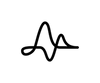AI Auto Photo
1. How does it work?
The Auto Photo Capture is a patented technology developed by Pxierra that automatically recognizes large or unique movements of the baby such as turning over, kicking, twisting, biting their hands/feet, staring at the camera, crying, or just generally smiling. Pxierra helps parents capture that special moment easily and hands free.

The Auto Photo Capture function will be activated when Pxierra installed on the Floor Stand, Crib Mount or Wall Mount with the lens facing down directly.

Pxierra Reminder: Pxierra detects the baby using image and movement recognition. The image recognition works best when the camera is placed directly above the crib with the lens pointing directly down.
2. Notifications
The Auto Photo Capture typically takes 5 to 10 photos a day, and will share these with parents every 6 hours with a notification to let you know that photos are ready. You may preview the photos as follows:
* iPhone: Press and hold the notification banner to preview the photos
* Android Phone: Pull the notification down to preview the photos
3. Moments Wall
The automatically captured photos will be added to Pxierra App’s Homepage on the Moments Wall and will be displayed in reverse chronological order (with the most recent ones on top). You may view photos/videos captured from the last 10 days on the Moments Wall.

4. Manually deleting photos
If you’d like to delete any automatically captured photos, simply navigate to the album of the day, select the photo you’d like to delete, click on the ellipses in the upper right hand corner, and choose whether you’d like to delete the photo selected or all photos from that day. Please note that the photos cannot be recovered once deleted.

5. Can it be adjusted for specific expressions or actions?
Since Pxierra' AI has been programmed to capture a wide range of movements (such as turning over, kicking, biting their hands/feet, sitting up, etc.) and facial expressions (such as staring at the camera, smiling, laughing, crying, etc.) there is no manual way to instruct Pxierra to only take photos of specific movements or expressions.
Pxierra Tip: Pxierra' image recognition works best when the camera angle is set to vertically look down into the crib. If it’s set from an angle, Pxierra' ability to recognize movements and expressions might be affected and result in miscapturing the precious moments.
6. How many photos will Pxierra' Auto Photo Capture take?
* Pxierra will continue to automatically capture photos as long as the AI detects a recognized action. Up to 10 photos will be taken daily.
* These photos will be stored in the cloud and can be viewed on the Moments Wall. You may download these photos directly to your phone!
7. How long are the Pxierra Moments and Notification Events stored?
* Photos/videos taken by the Auto Photo Capture function will be kept on the Moments Wall in reverse chronological order for 10 days. After 10 days the photos will be automatically deleted.
* The notification events on the Notifications Tab will be kept for 7 days and will be automatically deleted after 7 days.
Pxierra Reminders:
1. All Pxierra Moments photos/videos can be downloaded directly to your phone to keep! Notification events can not be saved.
2. With the Pxierra Premium service activated, you can enjoy 30-day Moments Wall storage and download notification events!
8. How to turn off the Auto Photo Capture function?
If you'd like to stop receiving auto captured photos or videos for your little one on Moments Wall, please go to Pxierra App Settings > Tap the connected camera on top > Scroll down and switch off the Auto Photo Capture. You may turn on the function again anytime just by switching on the Auto Photo Capture settings.