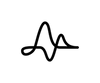FAQ
Does Pxierra need to be connected to a network? What kind of network environment do I need?
Pxierra is a webcam, so it requires a Wi-Fi connection at home for parents to use Pxierra through the mobile app.
- Once you download the Pxierra App on your phone or other mobile device, you can connect to your home camera via the Pxierra App to check on your baby; whether you're away for work or abroad, you can connect to your home camera via the Pxierra App as long as your phone is connected to the Internet.
- The AI detection functions such as nose and mouth coverage and cry alert are also determined by AI in the cloud network.
Caution:
The camera can only connect to a password-protected Wi-Fi network to protect the privacy of the user.
Please avoid using "Mobile Hotspot" as a Wi-Fi base station for the camera to connect. Because Pxierra must maintain a stable network environment in order to continuously transmit live images and detect hazards at any time, please make sure that your parents use "home Wi-Fi" to ensure the stability of Pxierra's connection and normal operation of its functions.
Currently, Pxierra only supports Wi-Fi routers with WPA series encryption (WPA, WPA2). Due to security, compatibility and performance considerations, the team strongly discourages the use of WEP, WPA-TKIP and other encryption methods with lower security level, please use WPA2 with AES encryption type to enhance the security of the connection.
If you are using Mesh Wi-Fi at home, please connect Pxierra to your home network with the Fast Roaming function turned off.
What can I do if my home WiFi speed is not fast/stable enough to affect my Pxierra connection?
If, after testing the WiFi speed of your home network, you find that your home WiFi network speed is insufficient or not stable enough, resulting in abnormal Pxierra connections and long screen delays, your parents can strengthen the WiFi signal at home in the following ways: 1.
1, if the home "network speed is too low": you can consider adjusting the WiFi network speed to speed up the home network.
2、If the network is unstable at home.
(1) You can buy a WiFi signal booster to increase the strength of your home WiFi and improve its stability.
(2) Or replace the WiFi router with a router that has antennas to improve the stability of the WiFi network.
Can Pxierra still detect danger when WiFi is down in the home?
Pxierra's detection function is determined by the AI of the cloud network, so the detection function will be lost when the network is disconnected.
After 5 minutes of disconnection, Pxierra will automatically notify parents of the disconnection via mobile push-button, so they can check the status of their connection in real time with greater peace of mind.
Does Pxierra have a built-in battery? Or do you need to plug it in?
Pxierra camera is not a charging camera, you need to plug in to use. Considering that when there is no power, parents still need to remove the charging will be more troublesome, charging may also need to watch the baby, so we hope that the camera is 24 hours a day to guard the baby without line!
(A small reminder: the output of the general market mobile power is not suitable for Pxierra use, if forced to use mobile power, may damage the life of Pxierra, if caused by abnormal damage to the camera is not covered by the warranty!)
Will the infrared light emitted by the Pxierra night vision function affect the baby?
The night vision infrared light used in general cameras is 850nm wavelength LED light, so it will emit a faint red light, which may attract the baby's direct vision and disturb sleep; while the LED light chosen by Cubo, the wavelength is 940nm, which is almost invisible to the naked eye!
In addition, infrared LED lamps are very low-power lighting sources, and will not cause harm to the baby, so parents do not have to worry about the baby will be disturbed!
Is there any concern about electromagnetic wave overload in Pxierra?
Pxierra camera agency has passed the national electrical safety certification, absolutely will not cause danger to the baby.
(If parents are still worried, there is also a research report from an academic article for your reference: In fact, many electrical appliances in the home will emit electromagnetic waves, but the most important rule is to keep the baby and the electrical appliances more than "50 centimeters", as long as more than 50 centimeters is a safe and harmless distance, Pxierra because of the "sleeper stand" configuration, will be set up in the crib directly above, the height and the baby distance is absolutely More than 50 cm, more layers of protection, parents do not need to worry too much about worry. (For the baby products, we will certainly be strict gate-keeping, will not let the little baby suffer any tangible and intangible harm!)
Why did the Pxierra not turn to a blinking white light after I plugged it in for the "first time"?
When you plug in Pxierra for the first time, the status light will turn on "white" and then turn to "blinking white" after about 1.5 minutes, you can start setting up Pxierra according to Pxierra's instructions.
If Pxierra still does not turn to "blinking white" after powering up, please follow these steps to solve the problem.
1. Use the original Pxierra plug.
Please make sure you are using the original plug provided by Pxierra. If you are using a different brand of outlet, it is possible that Pxierra may not function properly due to insufficient voltage.
2. Plug and unplug the power supply again.
After unplugging the power plug, wait for about 10 seconds and then reapply the power. Wait for one minute after the power is applied and see if the status light turns to a blinking white light.
If the status light is still on "white" or "red" after trying the above steps, or if it turns to "blinking white" and still cannot complete the setting, please follow the steps below to reset.
1. Plug Pxierra into the power supply.
2. Press and hold the multi-function button on the back of the Pxierra for 10-15 seconds (for about three seconds, you will hear a sleep mode tone, please keep pressing)
3. Wait for the status light to change from white to blinking white until you hear two "beeps" and then you can reset.
If you still can't finish the setting after trying the above steps, please contact Pxierra customer service.
How do I reset Pxierra?
If parents experience any problems with Pxierra, we recommend contacting the Customer Service team first. Resetting Pxierra does not work in all situations and may result in the team not being able to further clarify why the problem occurred.
When Pxierra needs to connect to a new WiFi, please follow the instructions in the Pxierra App (Pxierra App "Settings" → select the camera you want to adjust in the upper tab → "Network Settings" → "Switch WiFi Network"), or refer to the following steps to reset.
Pxierra reset steps: 1.
1. Make sure Pxierra is plugged in
2. Press and hold the multi-function button on the back of Pxierra for 10-15 seconds, and continue to press it when you hear the sleep mode beep (Please make sure the light is no longer showing a constant white light before pressing and holding the multi-function button on the back of Pxierra.)
3. After hearing two "beeps", wait for the status light to change from white to flashing white, then you can input WiFi information and reset the settings.
Reminder: After Pxierra is reset, the notification wall record and 18-hour playback will be deleted and the AI settings will be restored to their default values.
If I accidentally unbind my account from Pxierra, how do I re-match it?
If your parents accidentally unbind your account from Pxierra, please follow these steps to reset Pxierra and re-pair it.
1. Make sure Pxierra is plugged in
Press and hold the multi-function button on the back of Pxierra for 10-15 seconds, and continue to press it when you hear the sleep mode beep.
3. After two beeps, wait for the status light to change from white to blinking white, then you can input WiFi information and reset the settings.
Reminder:
1. After Pxierra reset, the notification wall record and 18-hour playback will be deleted and the AI settings will be restored to the default values.
2. Please make sure the light no longer shows a constant white light and then press and hold the multi-function button at the back.
Can Pxierra detect twins?
Currently, Pxierra is unable to detect two babies at once. For safety reasons, the Pxierra team recommends that parents place both babies in two separate cribs and set up two Pxierra units in each crib for accurate detection!
Are there any additional fees for using Pxierra?
Pxierra will continue to introduce additional services through software and firmware updates, and some features may require an additional fee to use. If you don't need them, you don't have to pay extra.